Formative Loop Best Practices
The following are the most important practices to follow to get the most success with Formative Loop.
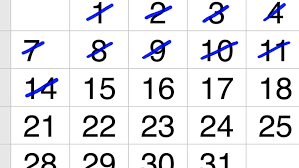
Commitment to practice – Make a school-wide commitment to how often you plan to run the program. We recommend 4-5 days a week for success. The best results come from running the program daily. Weekly reporting will help you track progress. It is essential that the teachers and administration all support each other in this commitment.

Intervention Plan – When students don’t pass a skill after 3 attempts, we will highlight that student as being stuck. It is important that you have an intervention plan so that these students are getting extra help to move forward.
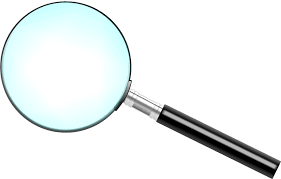
Grading for accuracy – Some teachers will spend time checking the accuracy of every single problem. This causes them to spend too much time on what is intended to be a daily practice. We encourage spot-checking vs. checking every single problem. It has the same benefits with a lot less time.
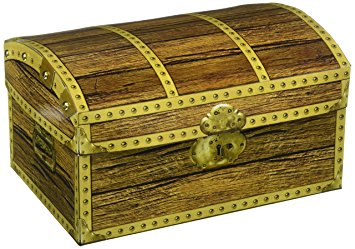
Incentive program – Formative Loop will automatically print out award certificates for each student when they pass a major unit and track points as they practice and make progress. Students are much more engaged as they see recognition for growth. Building an incentive program is an easy way to get students begging to practice their math skills! Read more about Formative Loop Points.
Frequently Asked Questions
When should you start in the school year?
- We recommend grades 2-8 start as close to the first day of school as possible. Grade 1 students typically begin once they have two months of school completed (although this can be adjusted as the teacher sees fit based on the student skill level).
Is there a placement test or assessment to find where in the sequence to begin?
- Formative Loop does not include an assessment to place students. Instead, students should all start at the first skill in the sequence for their grade-level. Each grade-level contains a short spiral review of the previous level. Students will quickly end up in the correct spot.
- If you are starting later in the year, you can quickly skip ahead to a particular skill as you deem necessary. Do this by going to the class overview page (which lists all the students and skills). Then click on the skill you want to move a student to and choose “Set student here” or “Set entire class here”.
What are skip-ahead assessments?
- For grades 3 and up, our fact units start with a mixed-fact skip-ahead assessment. If a student does not pass this assessment, they will practice each fact one at a time (1’s, 2’s, etc.). You can always skip them a little farther if you want to jump right to 5’s for example from the class overview page.
What should I do differently with students who have special needs?
- Any special assistance they would be able to use on their state assessment (like a counting chart) should be available during their Formative Loop practices. You can easily modify the exercises by cutting them in half or drawing a box around the intended exercises to simplify the content. If necessary, put groups of students in a class below grade-level if the students truly aren’t on grade-level. Similarly, put advanced students into a class above grade-level.
Can teachers get help managing the program and grading?
- There are two models for running Formative Loop. Typically, teachers run the program inside their classroom. If resources are available, anyone on your campus can do the daily grading and management of the program. This can save teacher time and help with consistent daily usage of the program. Someone on campus (paraprofessionals, administration, etc.) picks up the worksheets from the classroom teachers each day, enters the grades using the website, and distributes folders with the next day’s work into the teacher’s box or classroom. This usually takes about 4-7 minutes a class.
Are all exercises timed?
- Yes, each exercise is intended to be completed in 5 minutes. Some teachers don’t make a big point about the time limit for more time-sensitive classes. This approach is just as successful so long as the students don’t have an extended time on the exercises.
What grades are supported?
- Formative Loop supports grades 1-8. Student’s skills compound as they participate in the program year over year.
What kind of data and reports are available?
- Daily Class Progress and Intervention Report – Each day, we produce a report for the class showing the progress that has been made. This report includes a highlight of any students which are stuck on a skill. It enumerates precisely which students and the skill they need extra help on for usage in small group or intervention time.
- Individual Student Progress Report – A report can be generated and printed on demand for an individual student. It will show how many skills a student has mastered relative to their peers. It also shows any skills a student struggled with. These are used for parent-teacher conferences as well as ongoing data collection around a student.
- Weekly School and District Summary Report – On a weekly basis, an email report is sent out showing the overall progress of the school and across the district. It highlights the pace of each class relative to the grade level as well as the number of students who are stuck and might need extra intervention.
What if students are getting too far ahead and practicing skills I have not yet taught?
- Treat it as a positive – Generally, our sequence is designed to follow behind the school year curriculum and verify mastery of skills which have already been taught. If you do have students who are getting ahead, it is important to make sure the teacher is messaging any need to “Retry” these new skills as positive practice to the students and not as a failure on a test.
- Use homework in small groups – Teachers can print and use homework sheets during their math block where they can spend a little time teaching these skills individually.
- Consider setting back – We occasionally do see the need to set students back and have them repeat some of the sequence to ensure they are ready for the future skills. You may also find moving them forward to a set of skills they are ready for is more applicable. This should be an uncommon exception.
Are there any computer requirements for my IT people?
- Required software: The only software needed is the Chrome web browser
- Printer Setup: Teachers will need to print from our website. We recommend connecting the computers used for grading to the school’s networked copy machine for printing.
- Email Filtering (not usually required): Ensure that email coming from formativeloop.com is white-listed by your district SPAM filters
What funding opportunities can be used to purchase Formative Loop?
- Commonly used funding opportunities are: Title 1A, Title 1, Special Education, Curriculum Funds, At Risk, Individuals with Disabilities Education Act (IDEA), Technology, and PTA. Reach out to info@formativeloop.com if you need assistance in using any of these funds.